Answer
On the main page of your Student Center, click the dropdown menu in the Advising link.
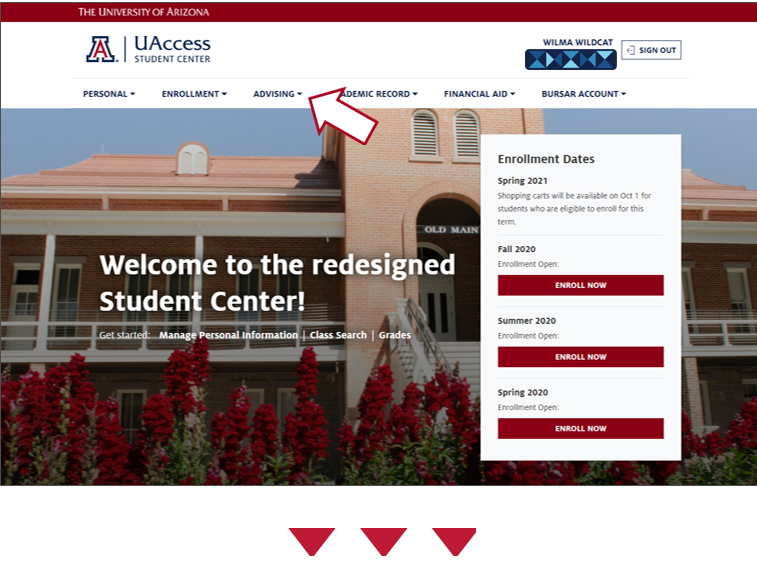
Click the link to GradPath
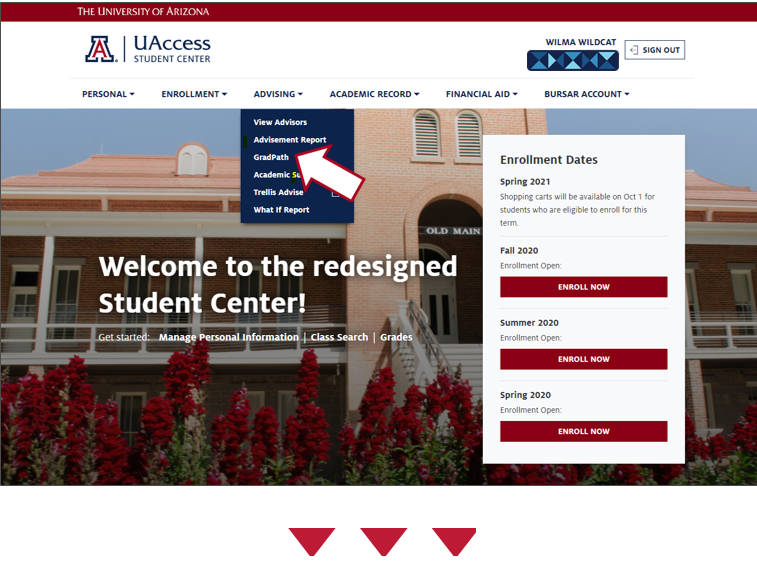
You are first directed to the landing page, which contains links and other helpful information. From there, click the GradPath Forms link to reach your forms page.
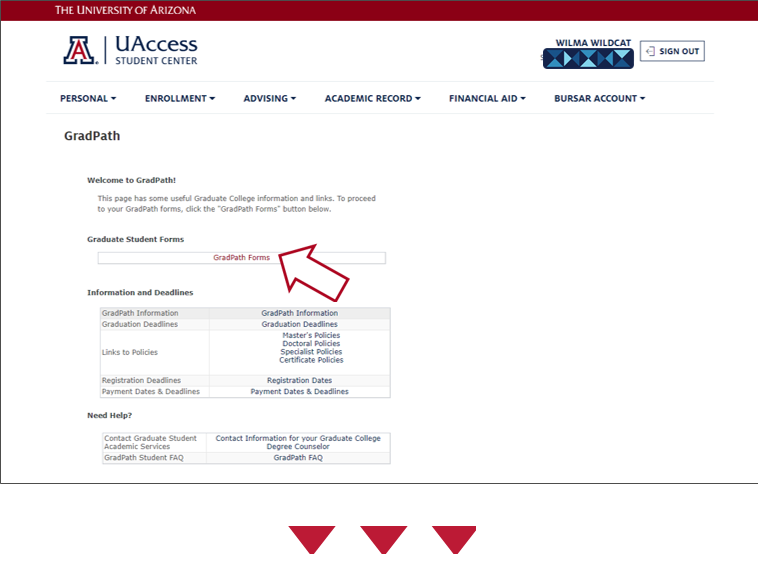
Audiences

